
GravaStar Wireless Gaming Mice Mercury M1 Pro, Lightweight Magnesium Alloy Gaming Mouse, 26,000 DPI, PAW3395DM Sensor, Tri Mode Connection, Support 4K, Up to 200 Hours Battery Life | Gunmetal Gray
$ 97.00 Original price was: $ 97.00.$ 75.00Current price is: $ 75.00. ---ONLY---
SKU:
83JC0000US
LENOVO AI-Powered LOQ 15ARP9 AMD Ryzen™ 7 7435HS | 16GB DDR5 RAM ; 512GB SSD | RTX™ 4060, 8GB | 15.6″ FHD IPS Display 144Hz | White Backlit Keyboard | Windows® 11 | Luna Grey
$ 890.00 Original price was: $ 890.00.$ 871.00Current price is: $ 871.00. ---ONLY---
OUT OF STOCK
OUT OF STOCK
Share:
Description
Powered by AI LOQ Ryzen 7 7435HS RTX 4060 16GB
BRAND-NEW SEALED ~ 1 YEAR WARRANTY
Expert Briefings
- AI PC Category : AI-Powered Gaming PC
- Operating System: Windows® 11 Home, English
- Processor: AMD Ryzen™ 7 7435HS (8C / 16T, 3.1 / 4.5GHz, 4MB L2 / 16MB L3)
- Graphics: NVIDIA® GeForce RTX™ 4060 8GB GDDR6, Boost Clock 2370MHz, TGP 105W
- Memory: 16GB ; 2x 8GB SO-DIMM DDR5-4800, dual-channel capable ; supports Up to 32GB
- Storage: 512GB M.2 2242 PCIe® 4.0×4 NVMe® SSD, supports up to two drives
- Display: 15.6″ FHD (1920×1080), IPS, 300 nits, 144Hz, 100% sRGB, G-SYNC®
- Audio: Stereo speakers, 2W x2, optimized with Nahimic Audio
- Camera: HD 720p with E-shutter for privacy
- Microphone: Dual-array microphones for clear voice capture
- Battery: Integrated 60Wh for extended usage
- Power Adapter: 170W Slim Tip (3-pin)
- Connectivity: Wi-Fi 6, Bluetooth 5.2, RJ-45 Ethernet
- Ports: 3x USB-A (USB 3.2 Gen 1), 1x USB-C® (USB 3.2 Gen 2), 1x HDMI® 2.1, 1x headphone/microphone combo jack, 1x Ethernet (RJ-45)
- Keyboard: White backlit, English
- Touchpad: Buttonless Mylar® surface, Precision TouchPad (PTP)
- Case Color: Luna Grey, PC-ABS material
- Dimensions: 359.86 x 258.7 x 21.9-23.9 mm (14.17 x 10.19 x 0.86-0.94 inches)
- Weight: Starting at 2.38 kg (5.25 lbs)
- Security: Firmware TPM 2.0, E-shutter for webcam
- Certifications: ErP Lot 3, RoHS compliant, TÜV Rheinland® Low Blue Light

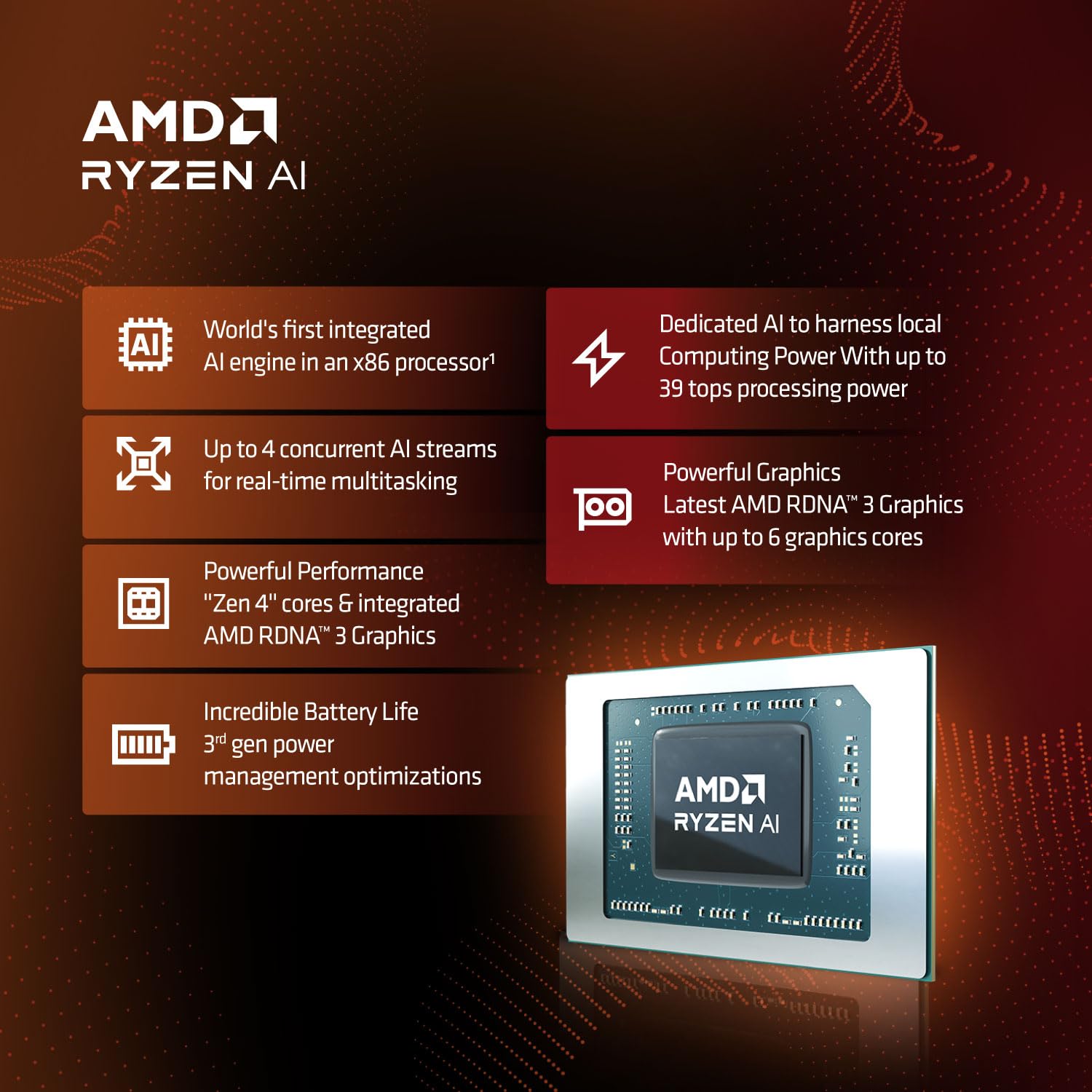








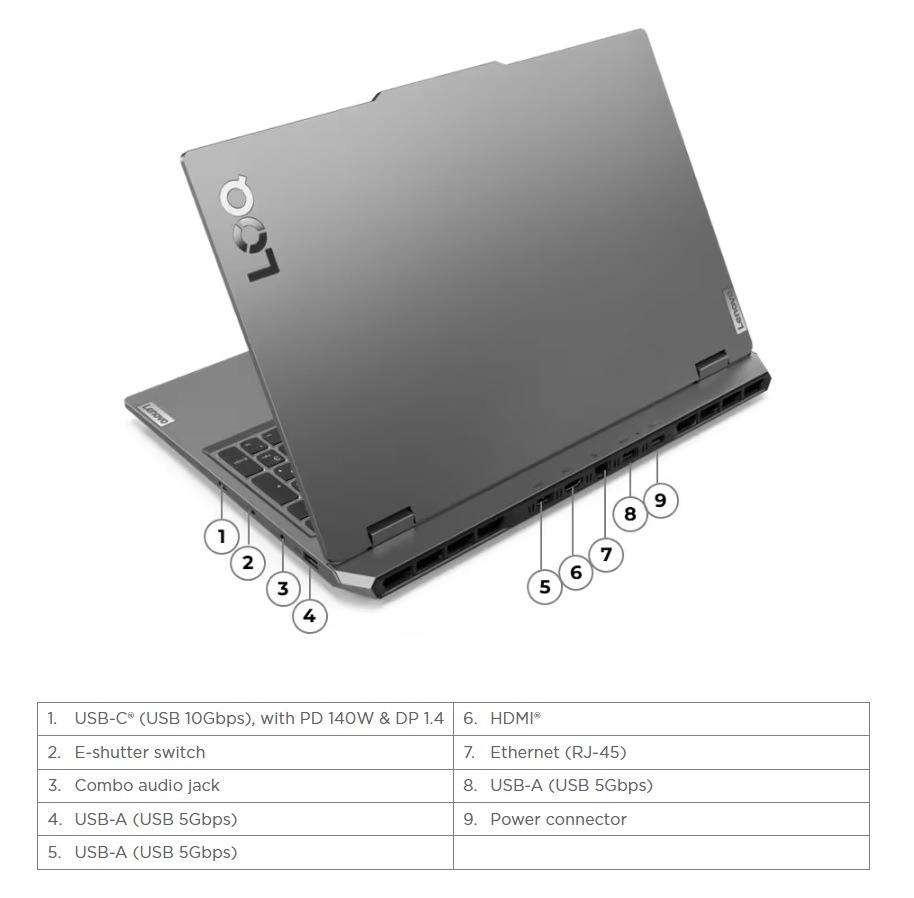
EXPERT SPECIFICATIONS
| PERFORMANCE | |
| Processor |
AMD Ryzen™ 7 7435HS (8C / 16T, 3.1 / 4.5GHz, 4MB L2 / 16MB L3)
|
| AI PC Category |
AI-Powered Gaming PC
|
| Graphics |
NVIDIA® GeForce RTX™ 4060 8GB GDDR6, Boost Clock 2370MHz, TGP 105W
|
| Chipset |
AMD SoC Platform
|
| Memory |
2x 8GB SO-DIMM DDR5-4800
|
| Memory Slots |
Two DDR5 SO-DIMM slots, dual-channel capable
|
| Max Memory |
Up to 32GB DDR5-4800
|
| Storage |
512GB SSD M.2 2242 PCIe® 4.0×4 NVMe®
|
| Storage Support |
Up to two drives, 2x M.2 SSD • M.2 2242 SSD up to 1TB
|
| Storage Slot |
Two M.2 2280 PCIe® 4.0 x4 slots
|
| Card Reader |
None
|
| Optical |
None
|
| Audio Chip |
High Definition (HD) Audio, Realtek® ALC3287 codec
|
| Speakers |
Stereo speakers, 2W x2, optimized with Nahimic Audio
|
| Camera |
HD 720p with E-shutter
|
| Microphone |
2x, Array
|
| Battery |
Integrated 60Wh
|
| Power Adapter |
170W Slim Tip (3-pin)
|
| Special Features |
AI Chip: LA1
|
| DESIGN | |
| Display |
15.6″ FHD (1920×1080) IPS 300nits Anti-glare, 100% sRGB, 144Hz, G-SYNC®
|
| Touchscreen |
None
|
| Color Calibration |
None
|
| Keyboard |
White Backlit, English (US)
|
| Touchpad |
Buttonless Mylar® surface multi-touch touchpad, supports Precision TouchPad (PTP), 75 x 120 mm (2.95 x 4.72 inches)
|
| Case Color |
Luna Grey
|
| Surface Treatment |
Painting
|
| Case Material |
PC-ABS (Top), PC-ABS (Bottom)
|
| Pen |
Pen Not Supported
|
| Dimensions (WxDxH) |
359.86 x 258.7 x 21.9-23.9 mm (14.17 x 10.19 x 0.86-0.94 inches)
|
| Weight |
Starting at 2.38 kg (5.25 lbs)
|
| SOFTWARE | |
| Operating System |
Windows® 11 Home, English
|
| Bundled Software |
Office Trial
|
| CONNECTIVITY | |
| Ethernet |
100/1000M (RJ-45)
|
| WLAN + Bluetooth |
Wi-Fi® 6, 802.11ax 2×2 + BT5.2
|
| WWAN |
Non-WWAN
|
| Standard Ports |
|
| Docking |
Various docking solutions supported via USB-C®. For more compatible docking solutions, please visit Docking for LOQ 15ARP9
|
| SECURITY & PRIVACY | |
| Security Chip |
Firmware TPM 2.0 Enabled
|
| Fingerprint Reader |
None
|
| Other Security |
E-shutter
|
You may also like
Jungle Leopard Pro Flow 360 Liquid Cooler With 5.5 Inch 270 Degree Rotating Screen 360mm Aluminum Radiator 2700RPM Pump And Intel AMD Support | WHITE
SKU:
JUNGLE-PRO-FLOW-WH
$ 118.00 ---ONLY---
Jungle Leopard Pro Flow 360 Liquid Cooler With 5.5 Inch 270 Degree Rotating Screen 360mm Aluminum Radiator 2700RPM Pump And Intel AMD Support | Black
SKU:
JUNGLE-PRO-FLOW-BK
$ 117.00 ---ONLY---
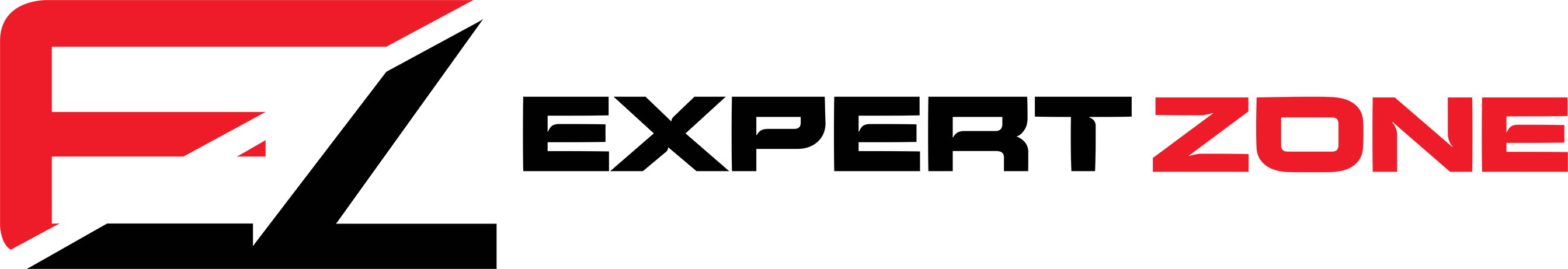



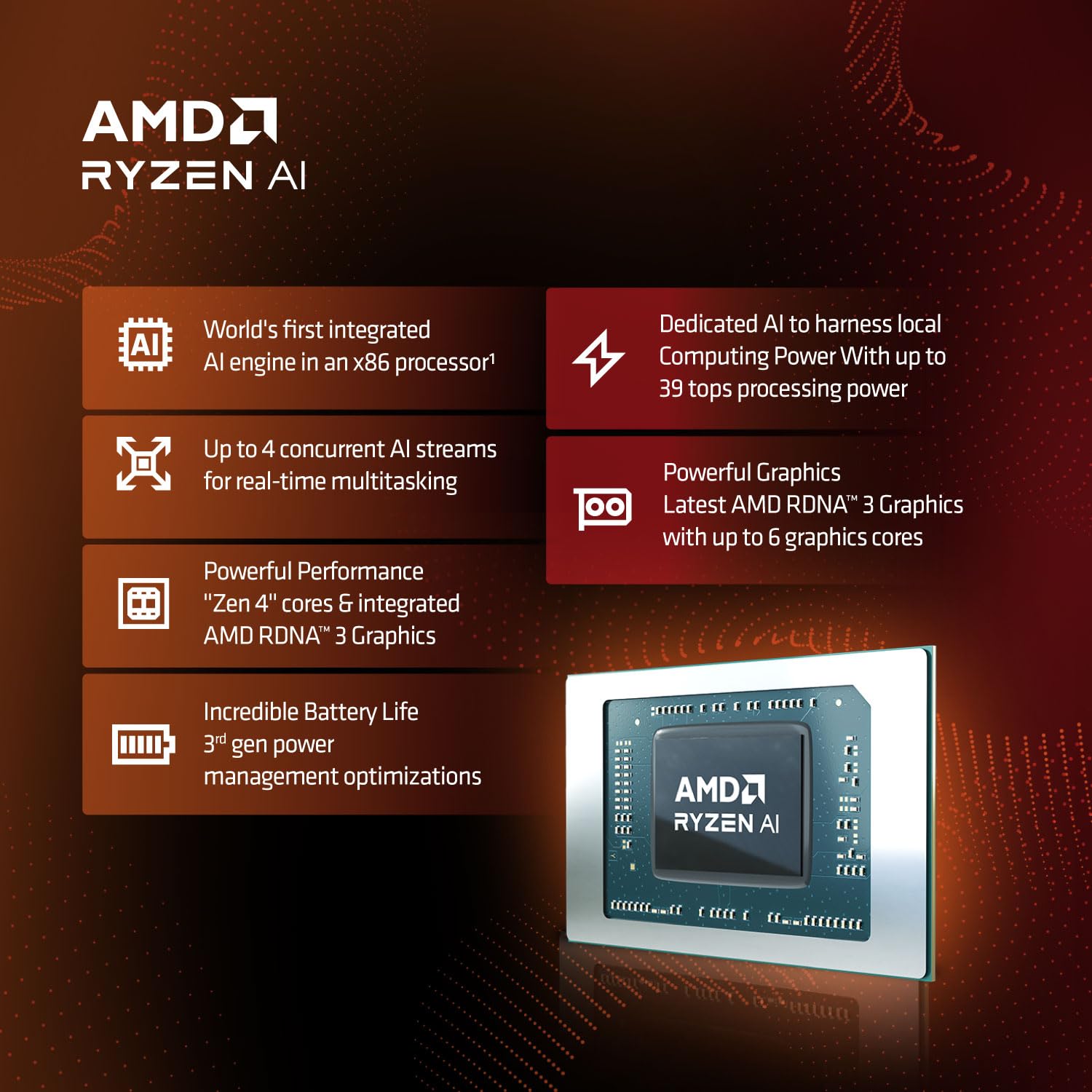











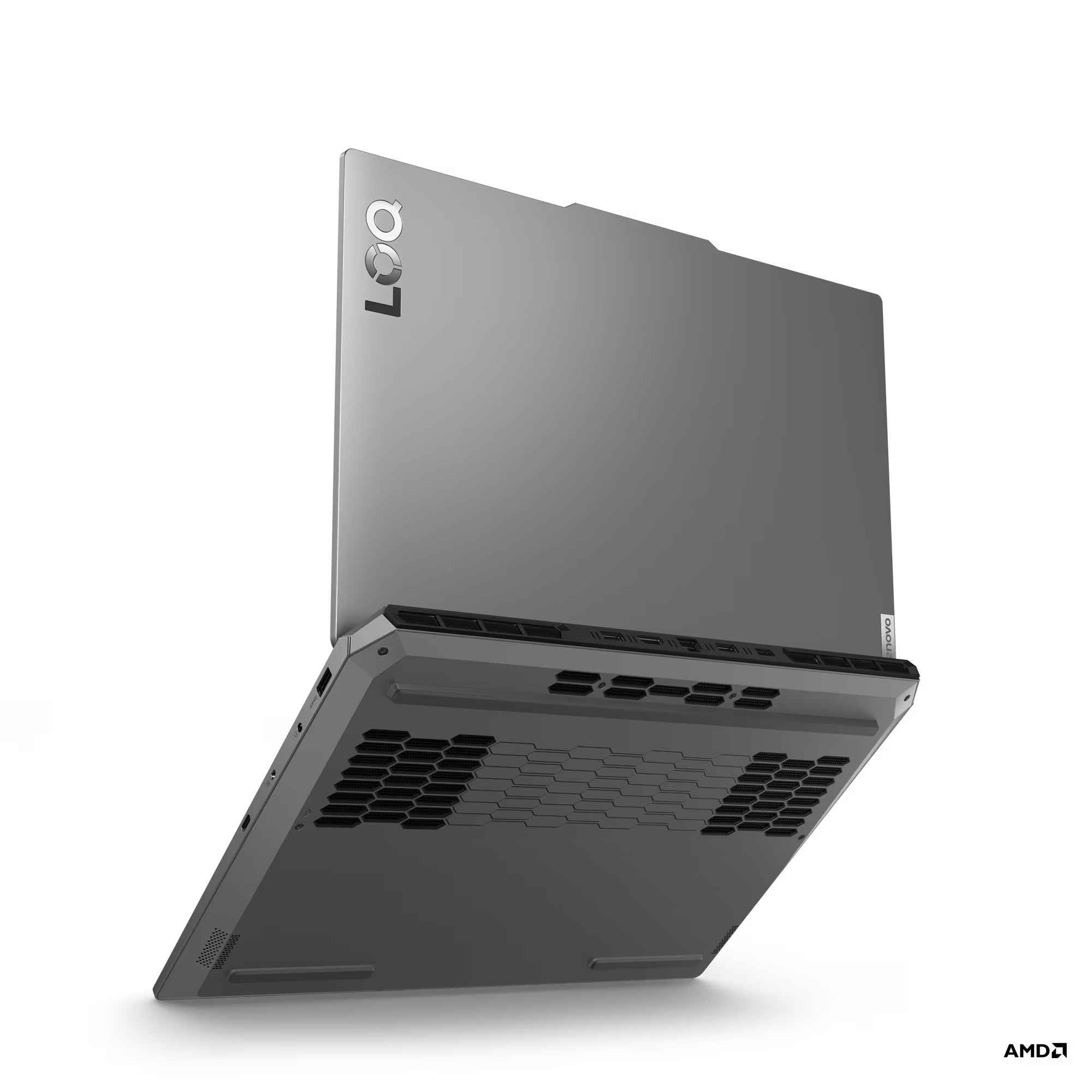
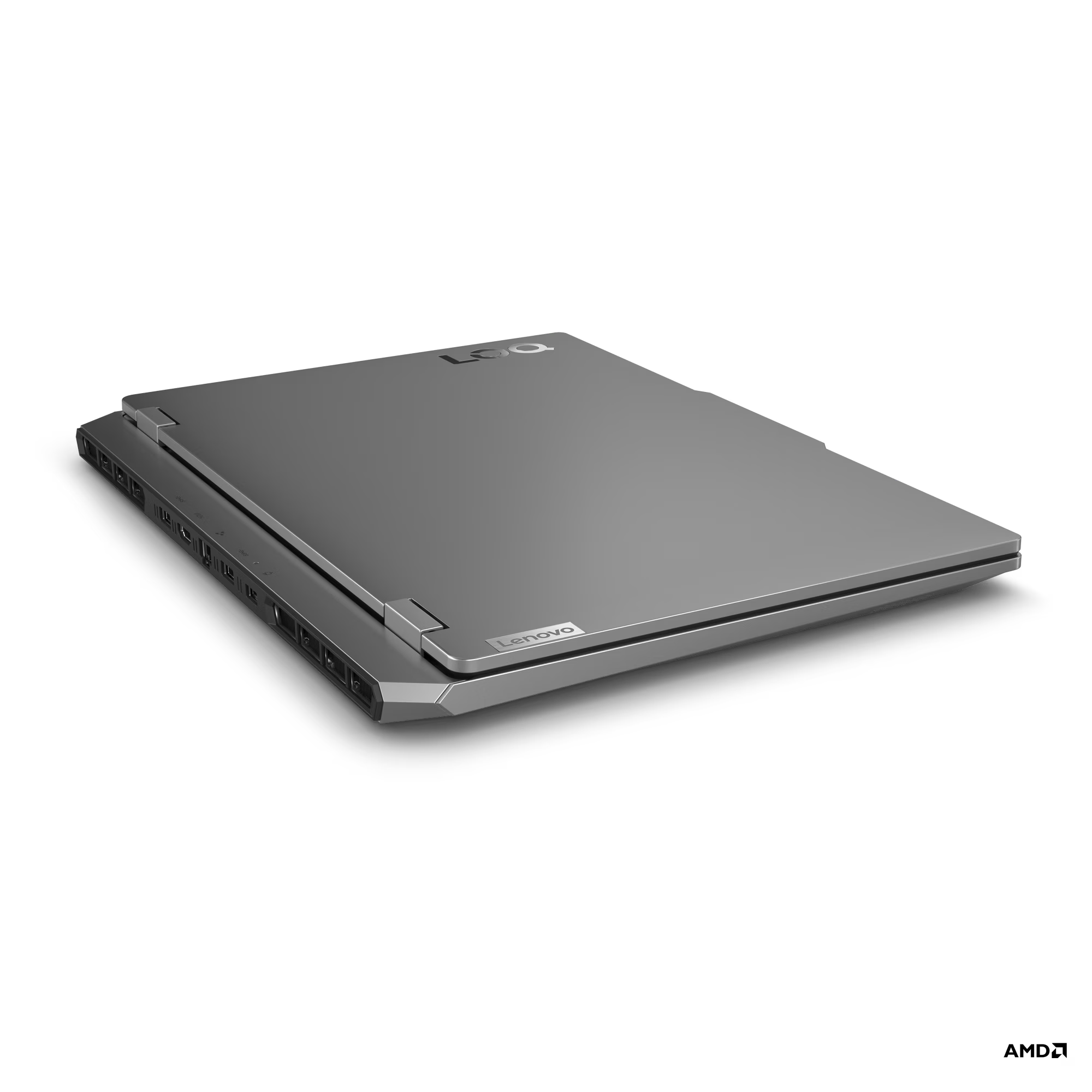
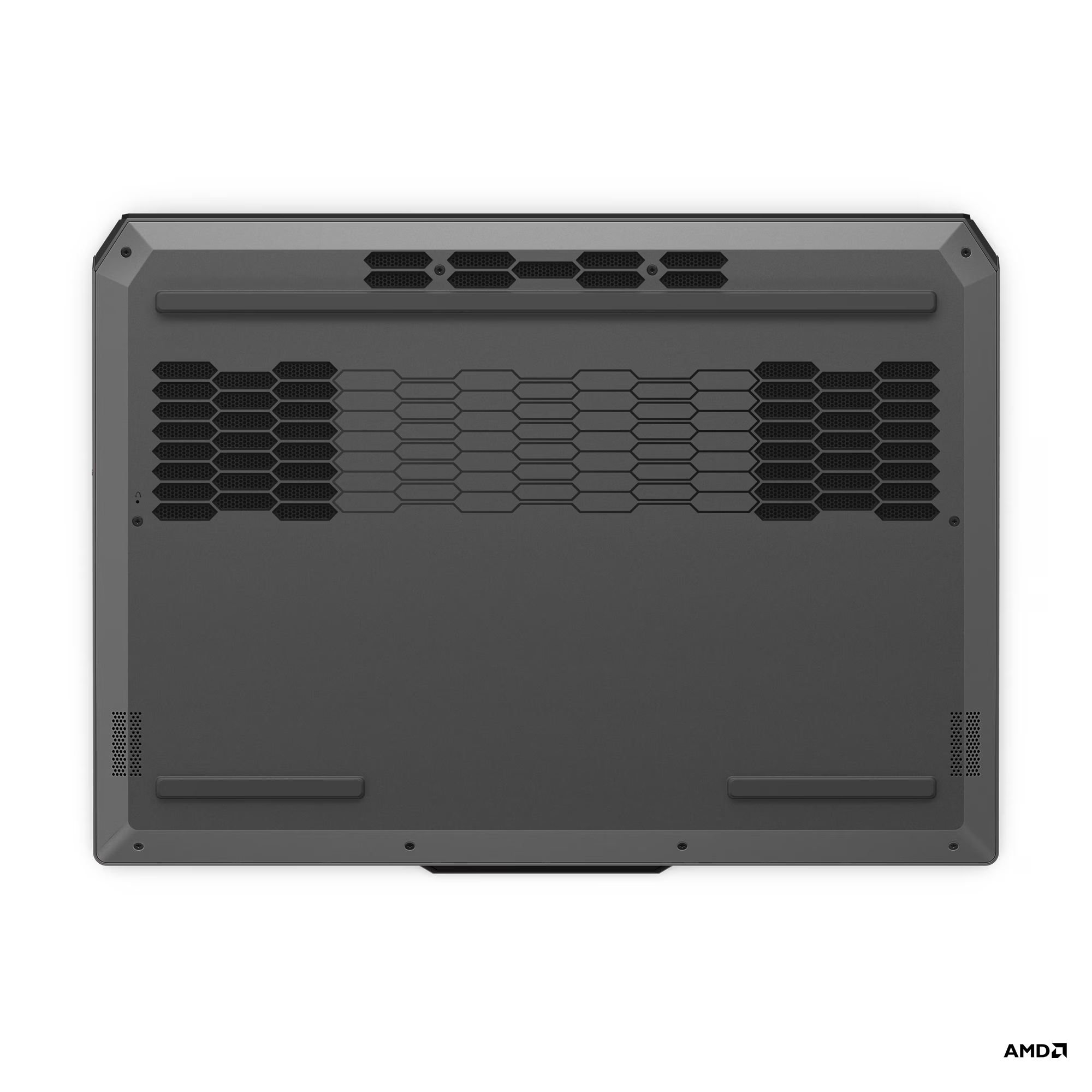







 Keyboard
Keyboard GAMING/PRO KEYBOARD
GAMING/PRO KEYBOARD OFFICE KEYBOARD
OFFICE KEYBOARD Mouse
Mouse OFFICE MOUSE
OFFICE MOUSE GAMING/PRO MOUSE
GAMING/PRO MOUSE Wrist Rest
Wrist Rest Intel® Processors
Intel® Processors AMD Ryzen™ Processors
AMD Ryzen™ Processors GeForce Nvidia
GeForce Nvidia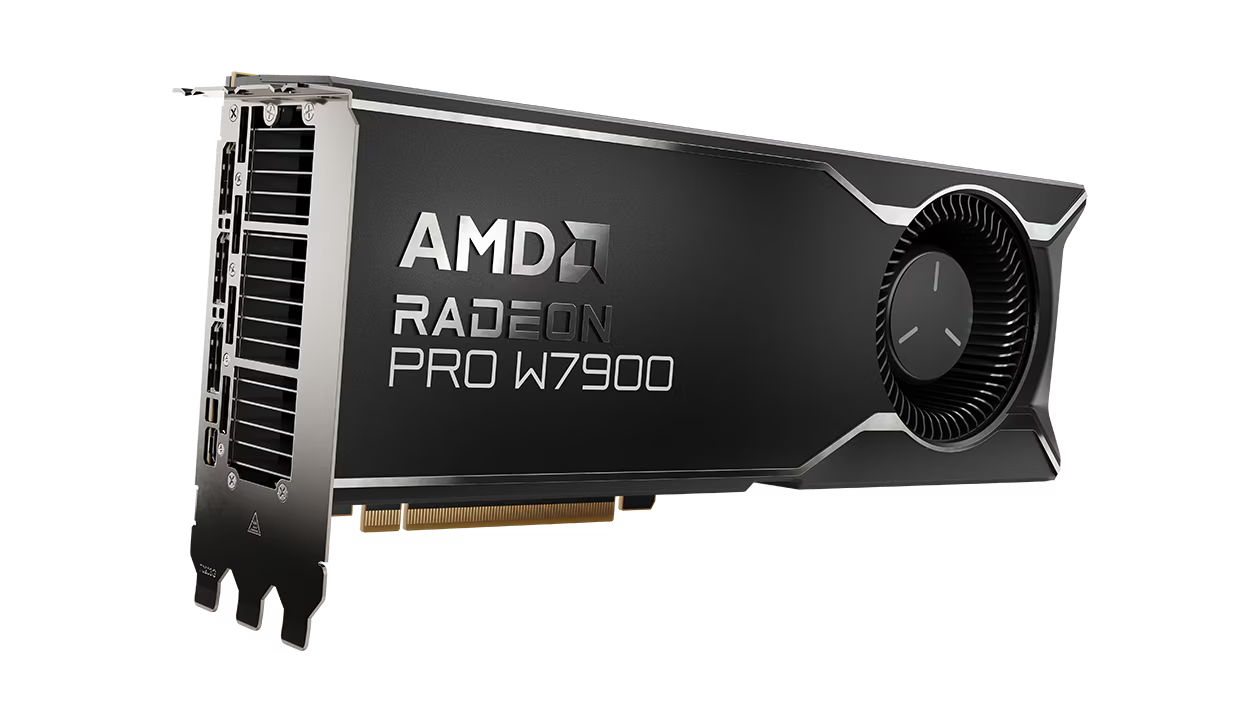 AMD Radeon™
AMD Radeon™ Modding & Customization
Modding & Customization
 KVM & HDMI Extenders / Splitters
KVM & HDMI Extenders / Splitters
 Apex seat
Apex seat
