
TP-Link Deco Voice X20 AX1800 Whole Home Mesh Wi-Fi 6 System with Alexa Built-In, Dual-Band Wi-Fi, Gigabit Ports, Coverage up to 4000 ft2 ,1.5 GHz Quad-Core CPU, HomeShield Security, Pack of ONE
$ 158.00 Original price was: $ 158.00.$ 138.00Current price is: $ 138.00. ---ONLY---
SKU:
980-000447
Logitech Z313 2.1 Multimedia Speaker System with Subwoofer, Full Range Audio, 50 Watts Peak Power, Strong Bass, 3.5mm Audio Inputs, PC/PS4/Xbox/TV/Smartphone/Tablet/Music Player – Black
$ 69.00 ---ONLY---
OUT OF STOCK
OUT OF STOCK
Share:
Description
Logitech Z313 Multimedia Speaker with Subwoofer
EXPERT FEATURES
Fingertip Controls :
- These computer speakers are made to accompany your desktop and add depth to your listening experience, whether it’s music or video, using the handy control pod with easy access to controls
Rich Sound :
- Perfect for your PC entertainment, this speaker system delivers room-filling sound with balanced acoustics and deep bass tones, using 50 Watts peak power and 25 Watts RMS
Enhanced Bass :
- This compact speaker system comes with a down-facing subwoofer that fits into tight spaces and delivers deeper bass when you want to feel the beat
Instantly Set Up :
It’s simple – just take the cabled mini-speakers out the box and plug the subwoofer into your computer and you’re ready to go
Compatibility :
- Any device with a headphone jack 3.5 mm input will work with this compact speaker system – perfect for when you’re playing music on your mobile, or want to enhance PC entertainment
Quality Assured :
- Logitech are experts you can trust, and for more than 30 years we have created high-quality wired and wireless portable audio products that bring your sound to life

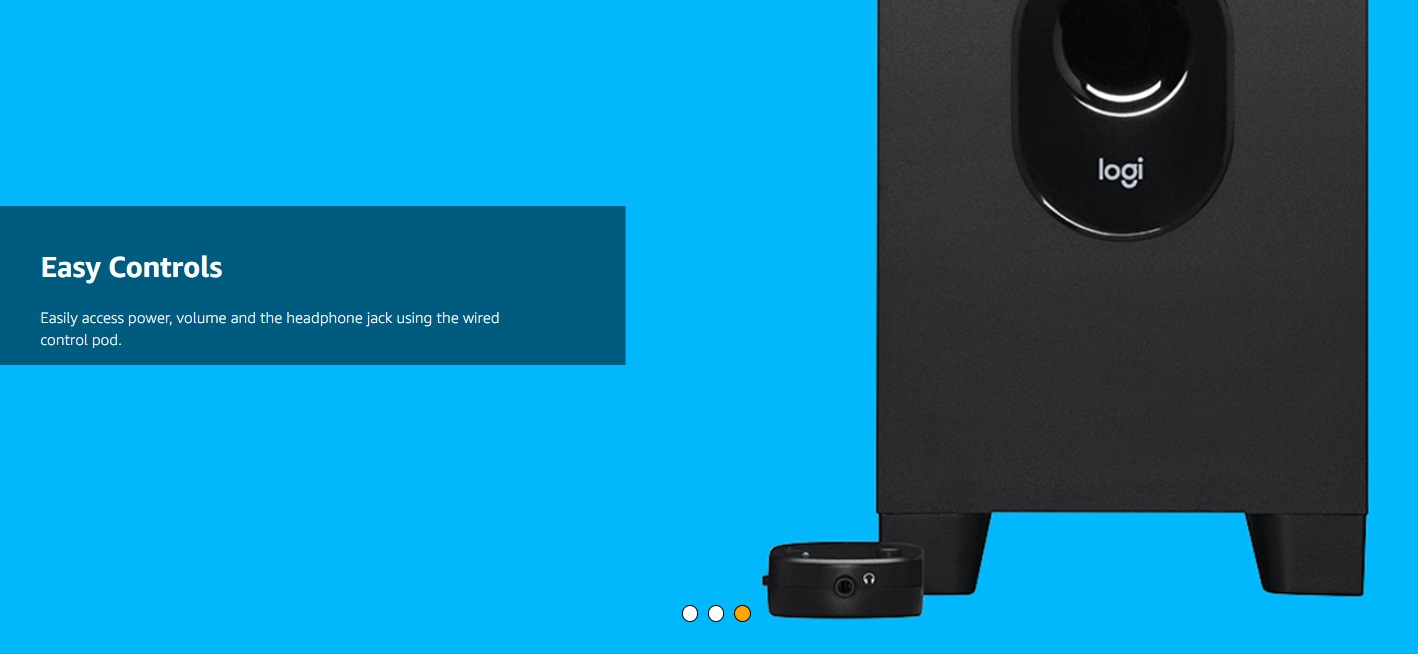
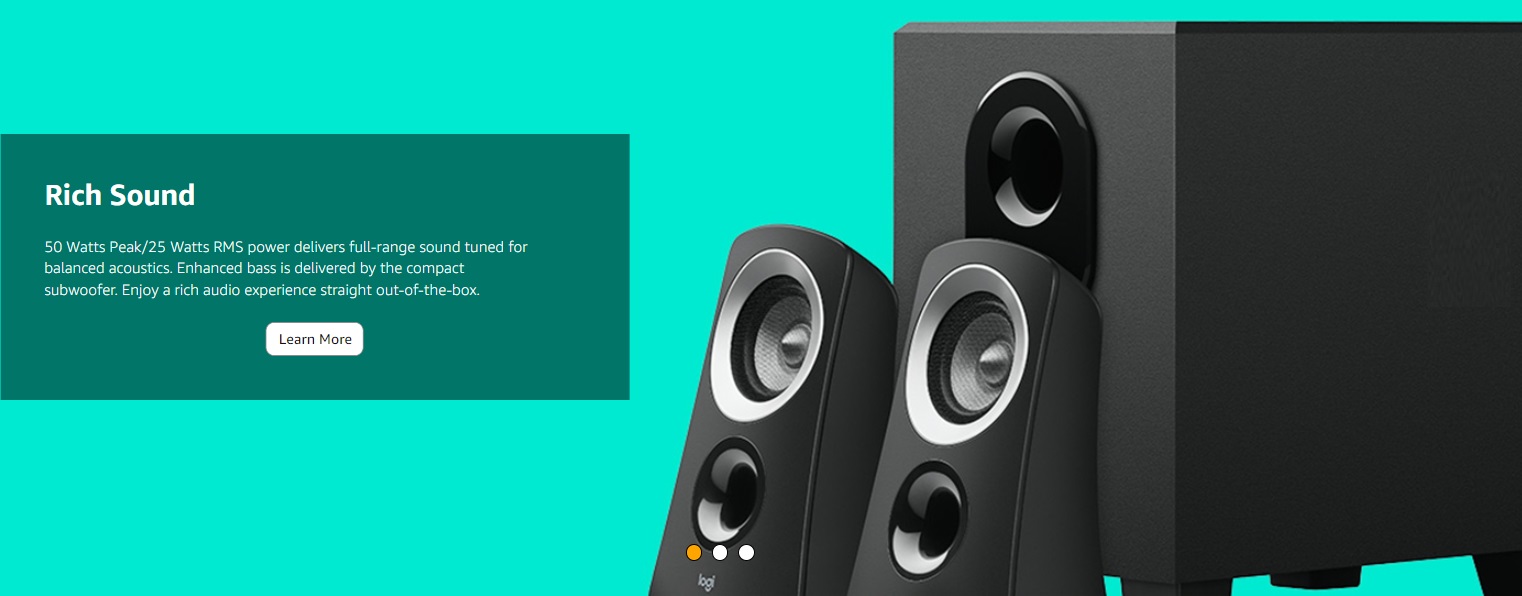


EXPERT SPECIFICATIONS
DIMENSIONS |
|
Satellite (Left & Right) |
|
Subwoofer |
|
SYSTEM REQUIREMENTS |
|
Any device with a headphone jack 0.14 in (3.5 mm) input |
|
TECHNICAL SPECIFICATIONS |
Total Watt (RMS): 25 W
Subwoofer: 15 W
Satellites: 2 x 5 W
0.14 in (3.5 mm) input: 1
Headphone jack: 1
Controls: Power and volume controls on wired control po
|
PACKAGE CONTENTS |
|

CONNECT THE SPEAKERS

- Plug satellites cable into the subwoofer jack.
- Plug the power plug into an electrical outlet.
- Insert the 3.5mm connector from the control pad into the audio jack on your device (e.g. computer).
- Press the power button on the control pod to turn the speakers on.
CONNECT YOUR HEADPHONES
 To use headphones with your Z313 speakers, plug them into the headphone jack on the control pod. To change the volume of your headphones, adjust the volume from your audio input source. NOTE: The volume control on the control pod does not control the headphone volume.
To use headphones with your Z313 speakers, plug them into the headphone jack on the control pod. To change the volume of your headphones, adjust the volume from your audio input source. NOTE: The volume control on the control pod does not control the headphone volume.
ADJUST THE VOLUME
 Increase (or decrease) the speakers volume by rolling up (or down) the wheel located on the left side of the control pod.
Increase (or decrease) the speakers volume by rolling up (or down) the wheel located on the left side of the control pod.
You may also like
Large Capacity Travel Backpack With Shoe Compartment, Lightweight Laptop Daypack, up to 17″ Laptops | Greige
SKU:
W032-GREIGE-EXP019
Call for Price
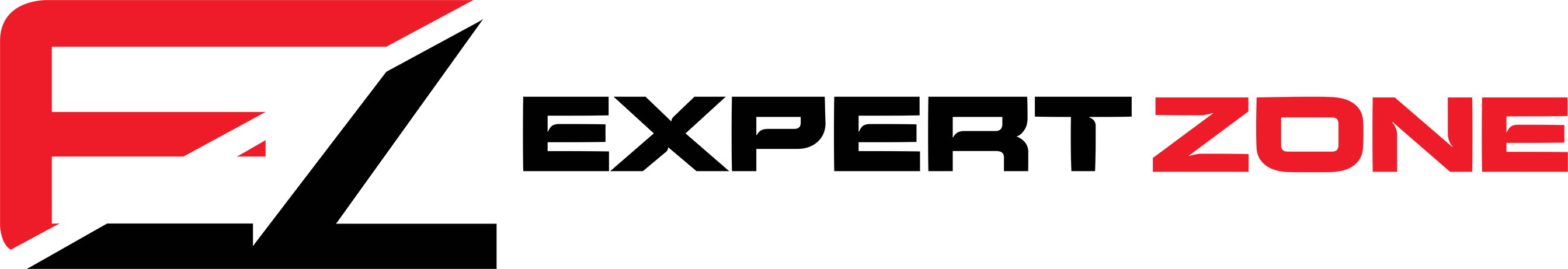




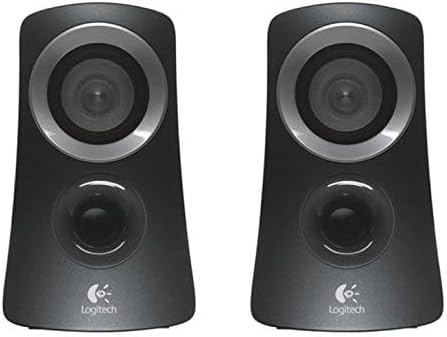

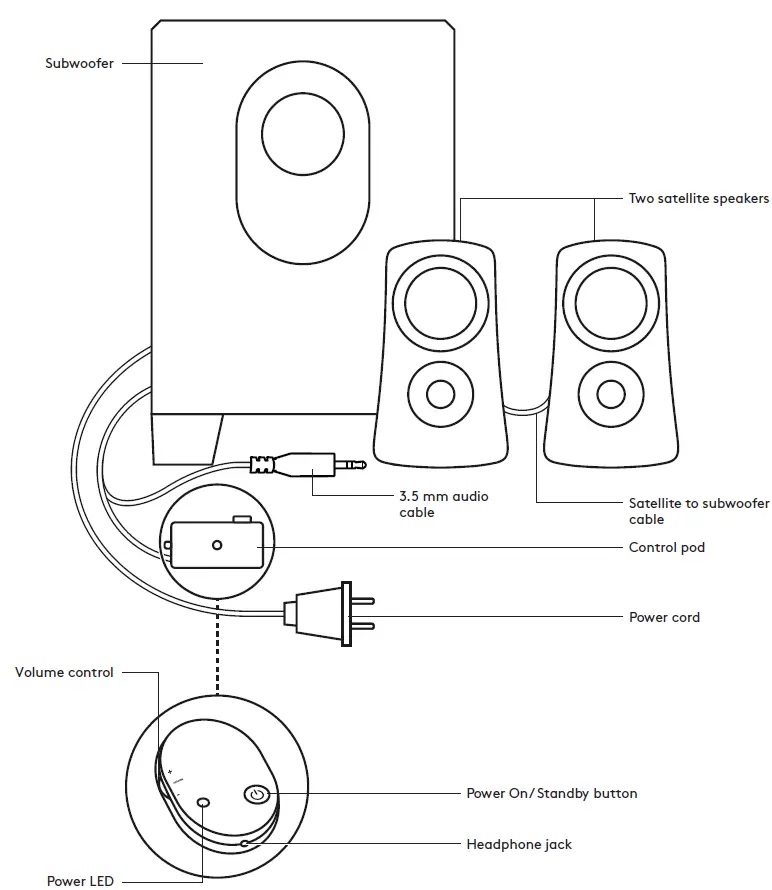
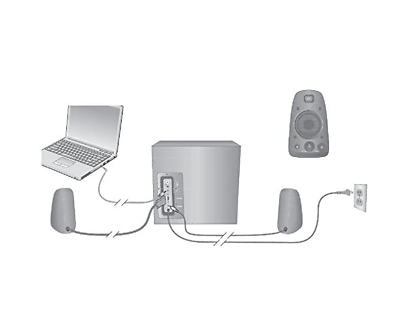

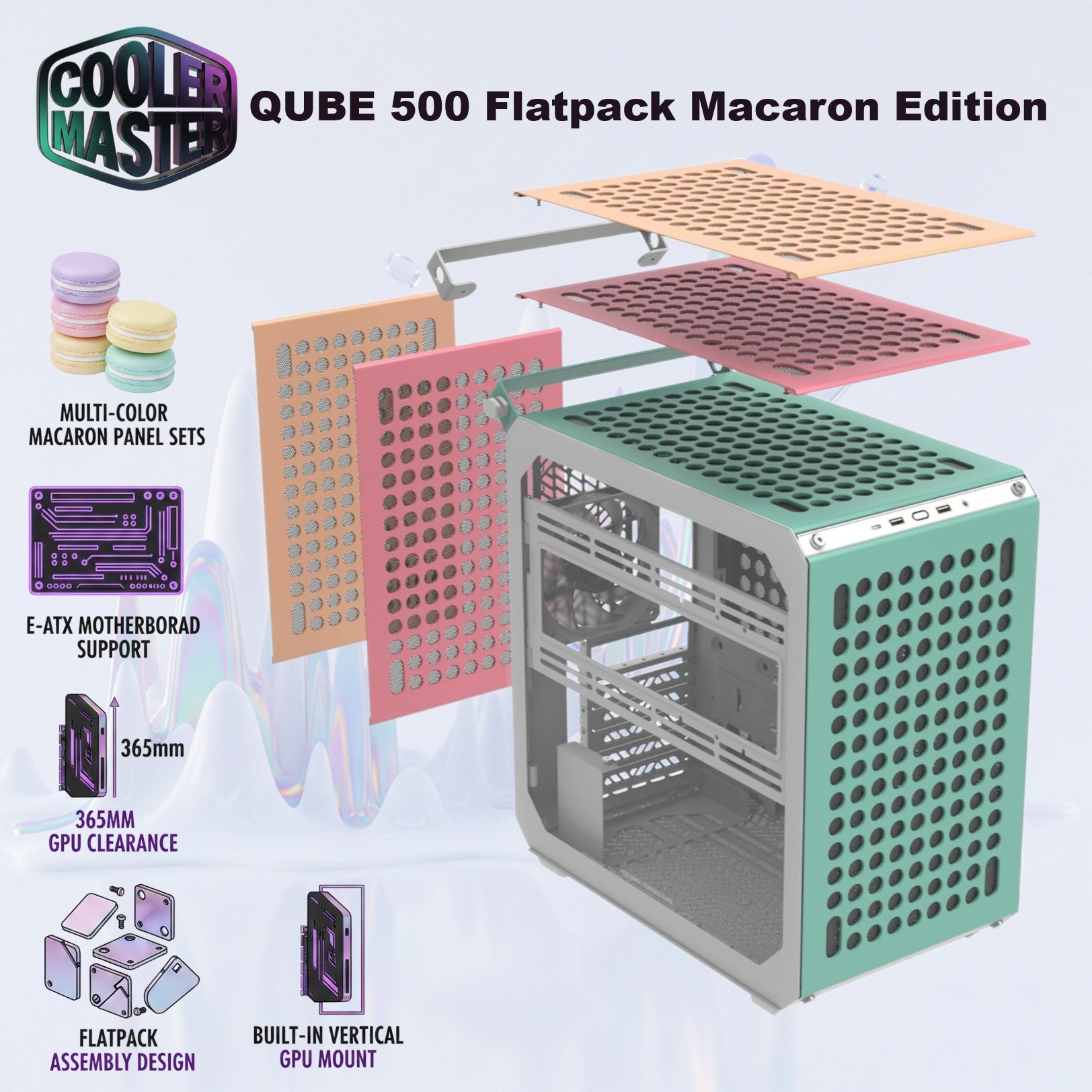





 Keyboard
Keyboard GAMING/PRO KEYBOARD
GAMING/PRO KEYBOARD OFFICE KEYBOARD
OFFICE KEYBOARD Mouse
Mouse OFFICE MOUSE
OFFICE MOUSE GAMING/PRO MOUSE
GAMING/PRO MOUSE Wrist Rest
Wrist Rest Intel® Processors
Intel® Processors AMD Ryzen™ Processors
AMD Ryzen™ Processors GeForce Nvidia
GeForce Nvidia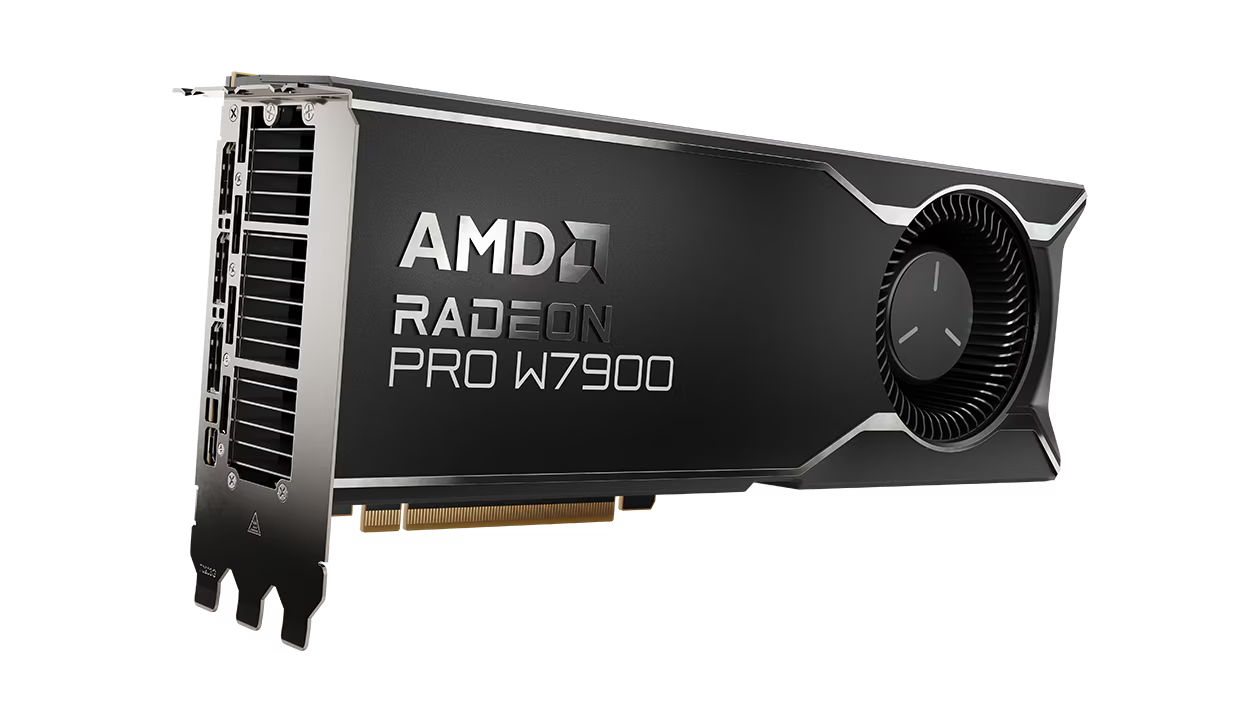 AMD Radeon™
AMD Radeon™ Modding & Customization
Modding & Customization
 KVM & HDMI Extenders / Splitters
KVM & HDMI Extenders / Splitters
 Apex seat
Apex seat
